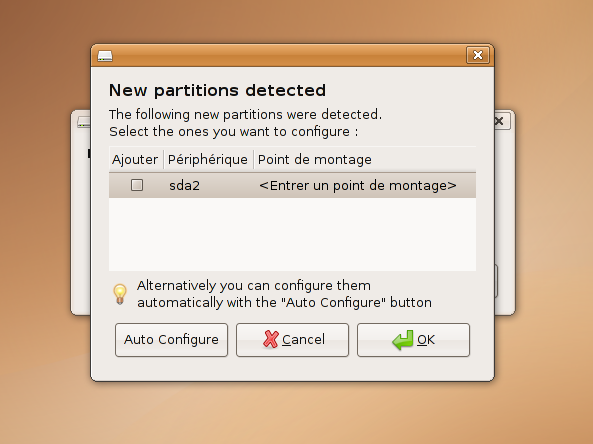To achieve this...
Before diving in, if your movie files are named Some.Movie.aXXo.Xvid.BadTV.LoL.Crazy.2009.mpg or similar, you might consider changing the names to something more parsable, i.e. Some Movie.mpg. So do some spring cleaning of your video files first.
Moreover, I ended up splitting my TV series and movies into separate directories. Why? Because imdb-thumbnailer seemed to not work so well on TV series.
When you are happy with your filenames and file segregation...
imdb-thumbnailer --help tells you the following:
1. Tell imdb-thumbnailer which file browser you use, so in my case:
imdb-thumbnailer --set-nautilus (the alternative switch being --set-thunar)
2. Next you need to tell imdb-thumbnailer which folders it should be used on. The config file for this resides at /home/$user/.imdb-thumbnailer/config.
2.1. Open the config file using something like gedit /home/$user/.imdb-thumbnailer/config.
2.2. Edit the config file such that you list the directories you want imdb-thumbnailer to act on. In my case the config file looks like this:
films_path[1]="/storage/My Movies"
films_path[2]=
films_path[3]=
It's important to note that you should increment the number within the square brackets for each successive path in the list.
Also, imdb-thumbnailer behaves recursively. So, for whichever path you specify, it will thumbnail for any of the specified paths sub-directories.
2.3. Save the config file and exit.
3. Delete /home/$user/.thumbnails, i.e rm -R /home/$user/.thumbnails.
4. Browse your movie/film/video folder and watch imdb-thumbnailer do its magic.
One issue I have noticed is that in some situations imdb-thumbnailer consumes mega amounts of memory. I have 2 gigs of RAM and at times I witnessed memory usage go from ~50% to ~80% all of which I could reasonably attribute to imdb-thumbnailer. The memory does get released pretty quickly, though. Tried and proven functional on Ubuntu 9.10 as of August 26, 2009. YMMV.